Playing your favorite music on the DDDAC with your iPad!
Introduction:
Great DAC with USB Input, but where to put the PC? That is one of those little problems, we always make compromises for.
I had my notebook standing on top of my turntable and walking back and forward between there and the couch....
not a very nice solution. So I bought long USB cables, so I could put the notebook on my lap. It is called laptop after all, doesn't it?
Still not 100%, very warm and still not very convenient.... Why not with my iPad? I asked myself, I use this so comfortably with my other equipment (as remote control)
The Solution:
Eureka! Suddenly the pieces of the puzzle fall in place... I stumbled over the "APP" from Jump desktop. A full screen remote PC control APP based on VNC protocol...
With this APP, you can control the PC through your iPad through the network (or even Internet).
Now I got really sped up; why not use the old FitPC2 I had still lying around as
dedicated Foobar 2000 server. Well, that was done quickly.... I installed Windows 7,
Foobar, WASAPI drivers and of course the USB Drivers for the WaveIO board.
I had an account set up which installed all I needed (including VNC software).
All EXTREMELY simple. It can be done from their WEB Site:
http://jumpdesktop.com
Please see below some pictures on how it works...
 |
The headless, fan less PC
This is just an example; every PC will work of course. A small fan less PC does has its charm I must say... But one thing is important,
the PC must be able to work as a so called headless PC; meaning it will work without a mouse, keyboard and monitor connected to it...
|
The FitPC2:
A small PC without keyboard and monitor, could be placed in close proximity of the DAC in the audio rack for example
|

This is the actual APP which allows connection to the remote PC. You can download it in the Apple store

When you open it, you see a list of all PC's which are set up for remote control. You see my PC, my Notebook and the DAC PC listed...

A few seconds after selection the DAC PC, I have a full screen, as if I am working at the monitor of this PC :-)
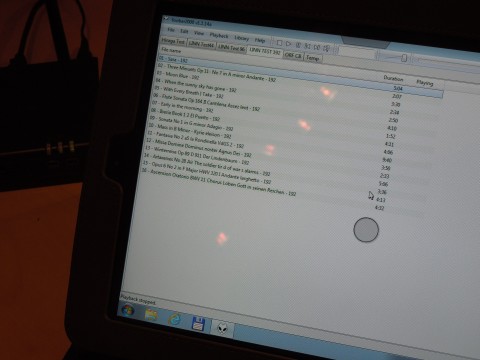
Here is the Foobar 2000 screen

You can see the small circle, which is basically the finger gesture controlled mouse on the iPad

Just a few more screenshots how it looks

I like it very much and it really works nicely from the couch :-)
|